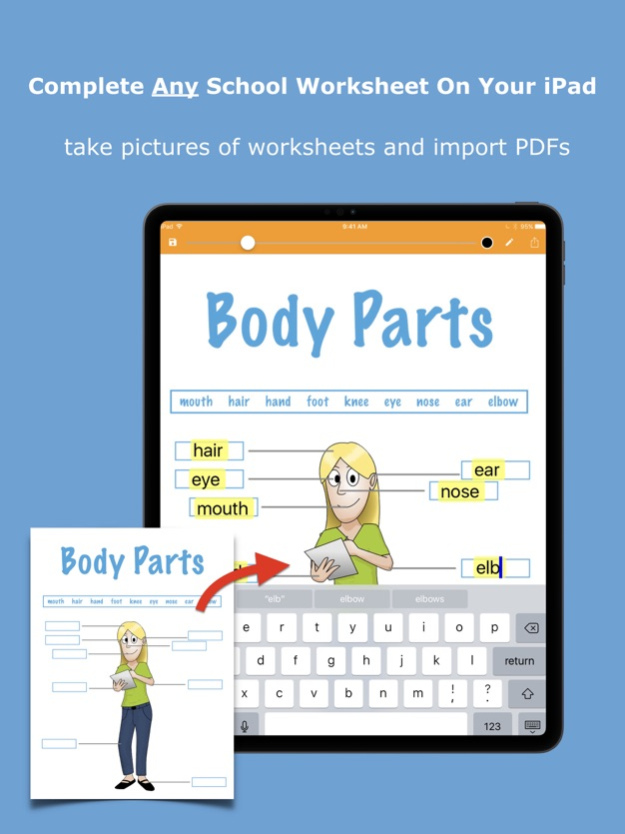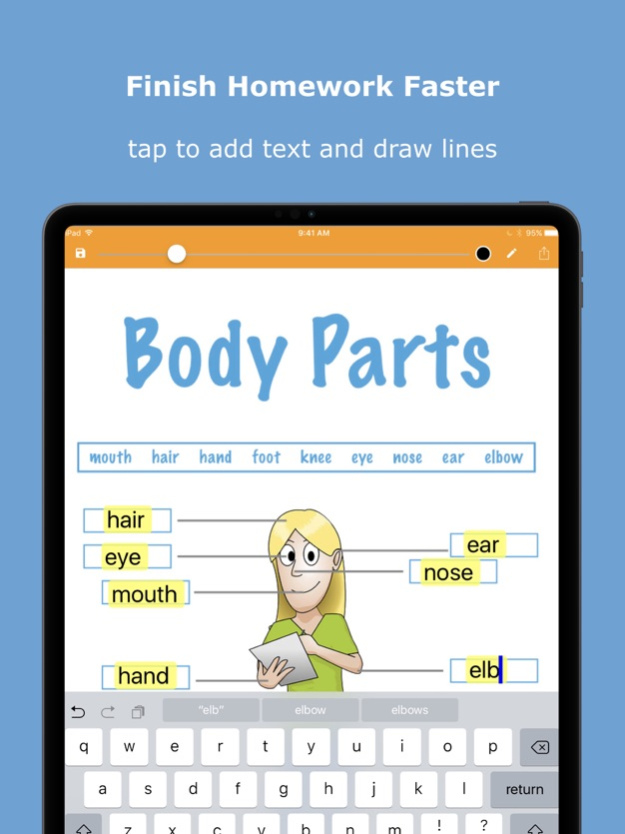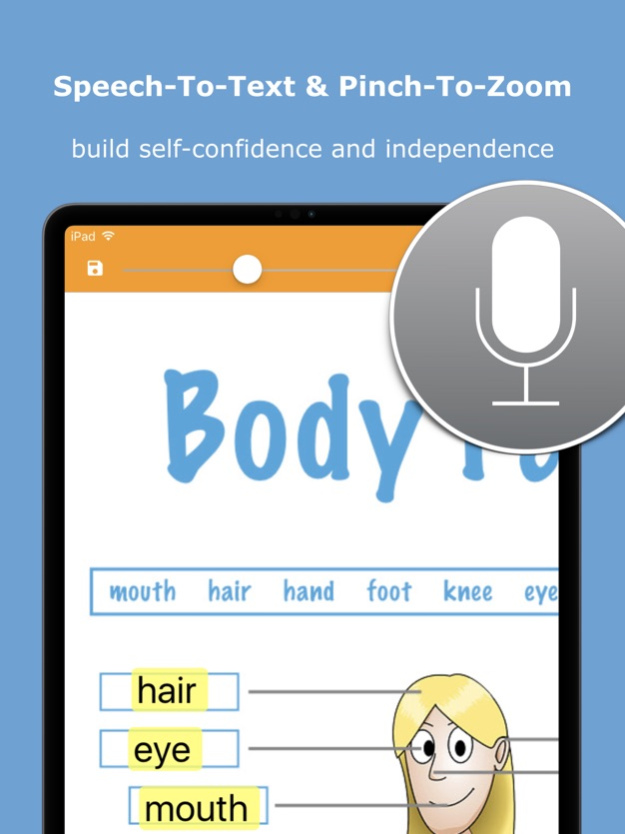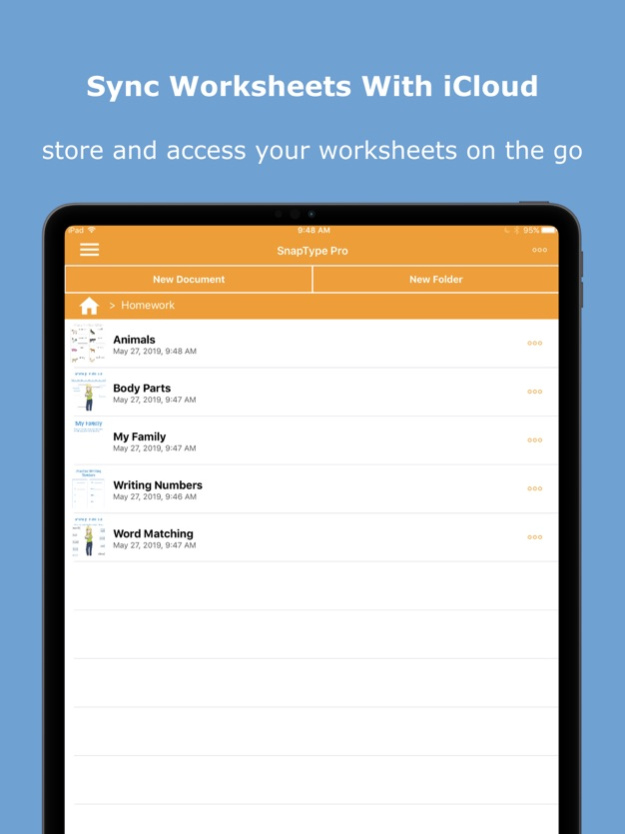SnapType 4.7.8
Continue to app
Free Version
Publisher Description
SnapType helps students keep up with their peers in class even when their penmanship holds them back. Students can easily complete school worksheets with the help of an iPad or iPhone.
With SnapType, students can take a picture of their worksheets, or import worksheets from anywhere on their device. They can then use their iOS device keyboard to add text to these documents and print, email, or share their creations. It is the perfect solution for kids, and even adults, who struggle with their handwriting. Just read a few of our amazing testimonials:
"Dear Amberlynn, Thank you so much for creating this app. You have changed the way my 12 year old son with dyspraxia functions in school. He is more independent and I cannot thank you enough. Please continue to help kids like my son. You are changing lives. Thank you."
"Thank you for this ! I am going to talk to my sons teachers about this -you are a blessing ! I can honestly tell you that I have spent many hours crying inside an Hurting watching my son struggle to write pages of sentences and spelling words and other homework - to the point that I have stopped him and honestly wrote for him left handed to make it look more like a neater version of his because I could not take it anymore ! Thank you"
"I just wanted to personally thank you for creating it, as this is an app that I use nearly every day with my son to do his homework. You have created an app with a simple interface, but with an incredibly powerful impact. Thank you."
"It is wonderful and something so simple yet so so so important for little guys like mine who cannot write BUT is learning to type and has so much to say and SHOW."
"We trialed SnapType with an 8-year old who is receiving school-based occupational therapy due to visual motor and visual perceptual issues. The biggest complaint from teachers about handwriting for this student was related to illegible answers on worksheets. The student quickly learned to take images of the worksheets with her iPad, upload them to the device and type in her answers. In addition to making her writing legible and eliminating issues with visual perceptual skills, the child's interest in the task was greatly improved, as was her pride in her work."
"Thank you so much Amberlynn. What a wonderful idea and gift to those kids that struggle with dysgraphia. I have converted many a workbook page for my son. This is WONDERFUL!"
"Thank you, thank you, thank you. I'm a mother of twins. My son is autistic and my daughter has cerebral palsy. They are still only 2 and a half... but I'm sure they will both need and use this. The fact that you have also made it free and are paying for it out of pocket is just the sweetest thing ever. I read about this last night and cried tears of joy. You are amazing! And I'm going to be telling everyone who will listen about you, this story, and your app. Thank you again, I truly appreciate it!!”
Dec 28, 2023
Version 4.7.8
Enhanced Usability:
Smoother panning while zoomed in on worksheets.
Bug Fix:
App no longer crashes due to missing camera permissions.
About SnapType
SnapType is a free app for iOS published in the Kids list of apps, part of Education.
The company that develops SnapType is SNAPTYPE, LLC. The latest version released by its developer is 4.7.8.
To install SnapType on your iOS device, just click the green Continue To App button above to start the installation process. The app is listed on our website since 2023-12-28 and was downloaded 2 times. We have already checked if the download link is safe, however for your own protection we recommend that you scan the downloaded app with your antivirus. Your antivirus may detect the SnapType as malware if the download link is broken.
How to install SnapType on your iOS device:
- Click on the Continue To App button on our website. This will redirect you to the App Store.
- Once the SnapType is shown in the iTunes listing of your iOS device, you can start its download and installation. Tap on the GET button to the right of the app to start downloading it.
- If you are not logged-in the iOS appstore app, you'll be prompted for your your Apple ID and/or password.
- After SnapType is downloaded, you'll see an INSTALL button to the right. Tap on it to start the actual installation of the iOS app.
- Once installation is finished you can tap on the OPEN button to start it. Its icon will also be added to your device home screen.